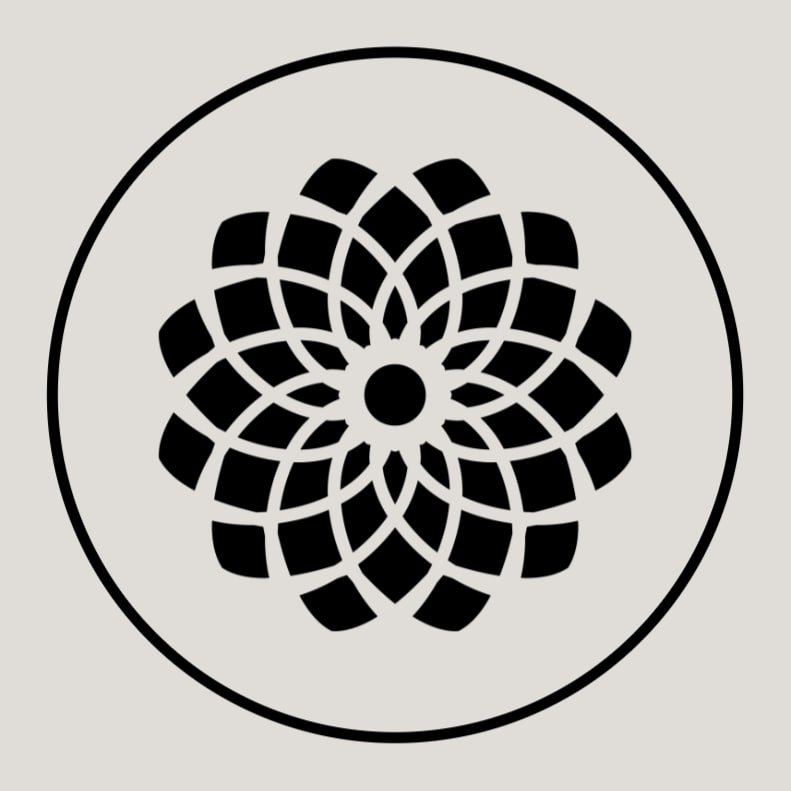#
Prerequisites
Before diving into the installation of the AskTheCode ChatGPT plugin, ensure you've met the following prerequisites:
1. ChatGPT Plus Subscription
Ensure you have a ChatGPT Plus subscription. If not, you can get it here.
2. Enroll for ChatGPT Plugins
Sign up for ChatGPT plugins here.
3. Wait for Plugin Activation
After enrolling, patiently wait until plugins are enabled for your account.
4. Enable Plugins in User Settings
Make sure that the plugins are activated in your user settings. To access settings:
- Navigate to the left bottom edge of the screen.
- Expand the three dots menu located near your profile name.
- From the dropdown, select and open the settings.
- Ensure the plugins are enabled.
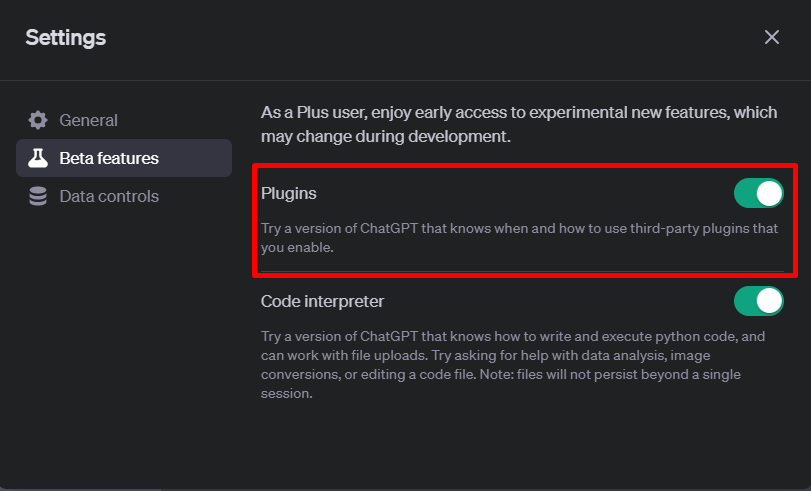
Once you've completed these steps, you're ready to install the AskTheCode plugin.