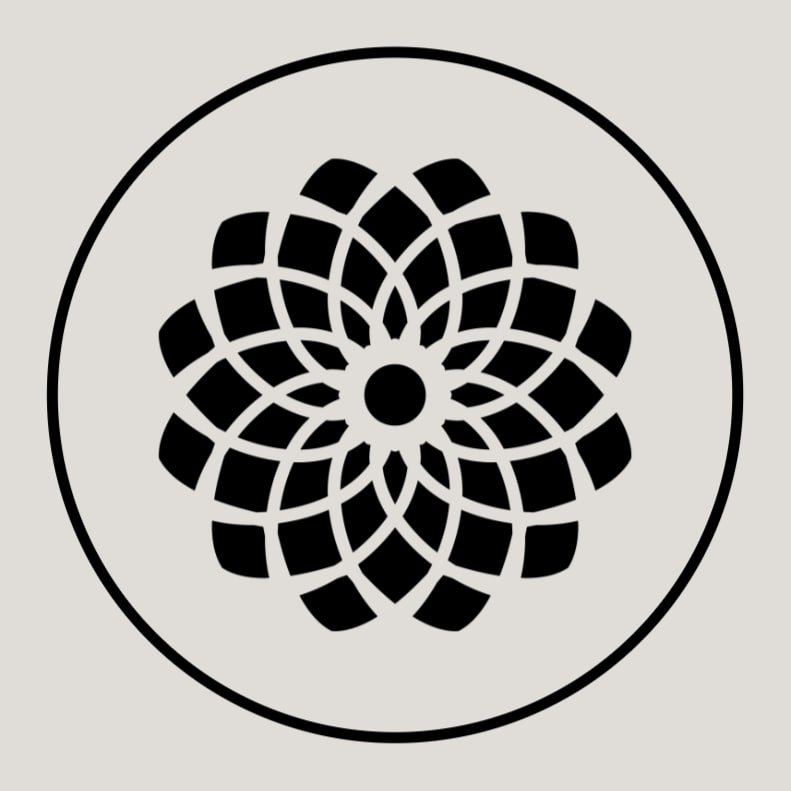#
Installation
Now that you've met the prerequisites, follow these steps to install the AskTheCode ChatGPT plugin:
1. Visit the Plugin Store
Navigate to the Plugin Store.
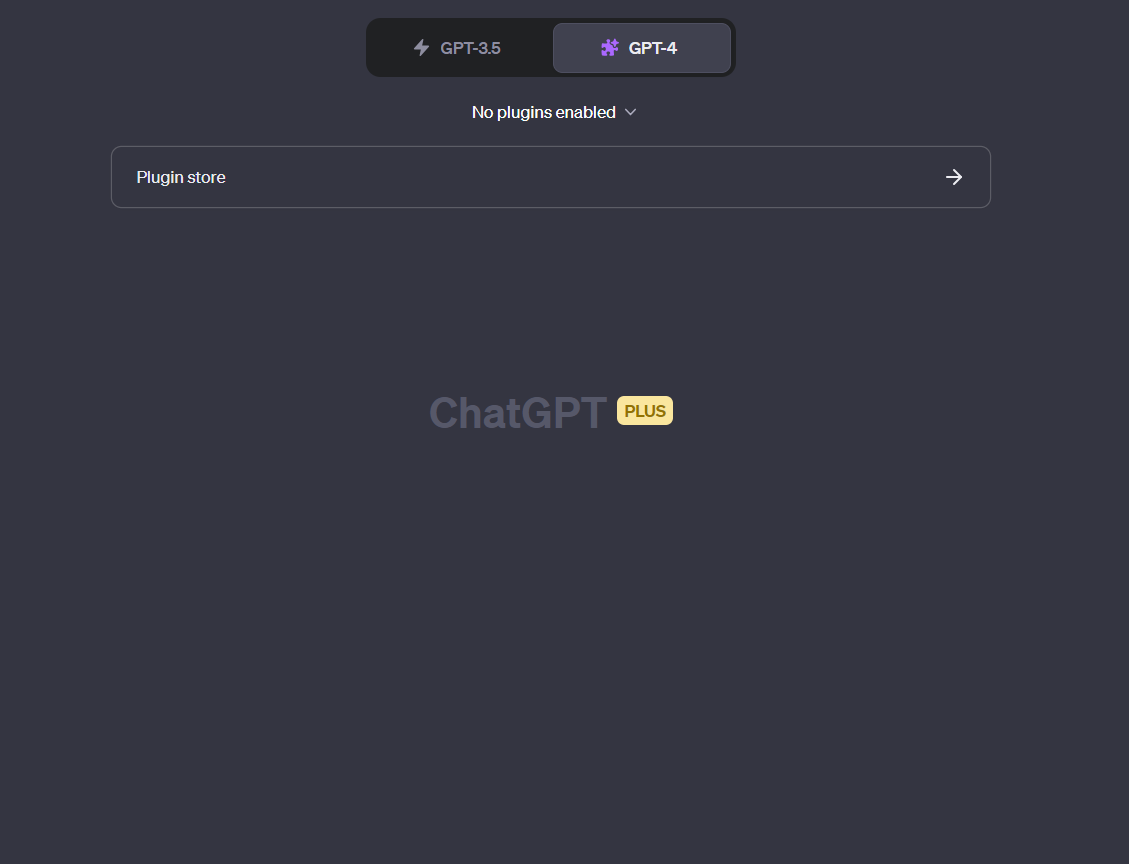
2. Search for AskTheCode
In the Plugin Store, search for the "AskTheCode" plugin.
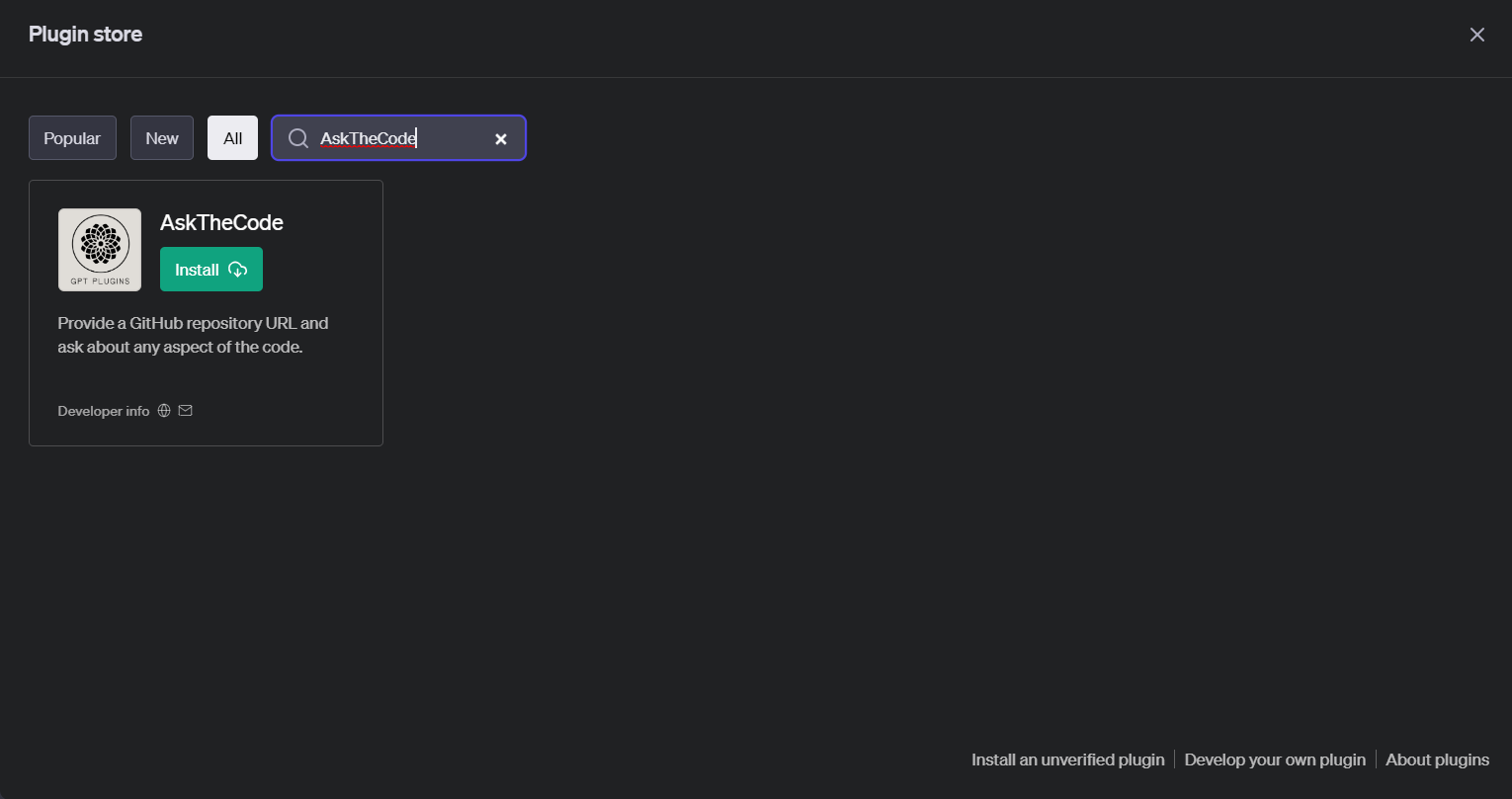
3. Install the Plugin
Click on the "Install" button to add the AskTheCode plugin to your ChatGPT.
4. Login to AskTheCode
After installing the plugin, the next step is to authenticate. Currently two options are available:
Passwordless Login via Email: Opt for this if you wish to quickly explore the AskTheCode plugin without setting a password. Ideal for newcomers wanting a quick dive into the plugin's features. Note: Best used for exploration only.
GitHub OAuth Authentication: For a comprehensive experience, authenticate using your GitHub account. This grants access to additional features, like querying private repositories.
For an in-depth understanding of authentication methods and account management, check out the Authentication documentation.