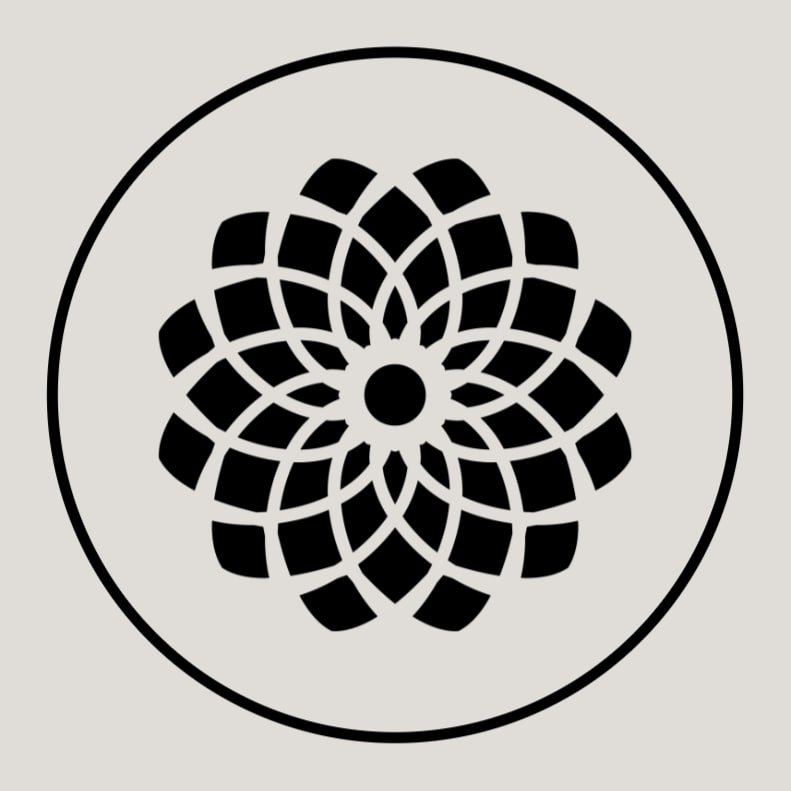#
Pull Requests Overview
#
Overview
The Pull Request Overview feature provides a detailed view of the individual pull request in a GitHub repository. This allows users to see comprehensive information about each pull request, including status, contributors, and linked issues.
#
Why It's Useful
- Detailed Information: Offers a detailed view of pull requests, including the conversation, file changes, essential metrics such as additions, deletions etc.
- Collaboration Facilitation: Aids in reviewing contributions, making collaborative decisions easier.
- Simplifies Small PRs: Works best for small PRs, that can be processed in one go. For PRs with large conversations or with lots of changes see Pull Requests Comments and Pull Requests Changes features.
#
How to Use
- Provide the Pull Request URL: Start by providing the GitHub pull request URL to the AskTheCode GPT.
- Request Pull Request Details: Request pull request overview or the specific details you are interested in.
#
Sample
prompt
https://github.com/huggingface/pytorch-image-models/pull/2048
Please give me an overview of the pull request, describe each change and summarize the conversation
#
Conclusion
Pull Request Overview feature sufficiently simplifies interaction with GitHub pull requests. It helps to grasp the idea of the pull request details and introduced changes.