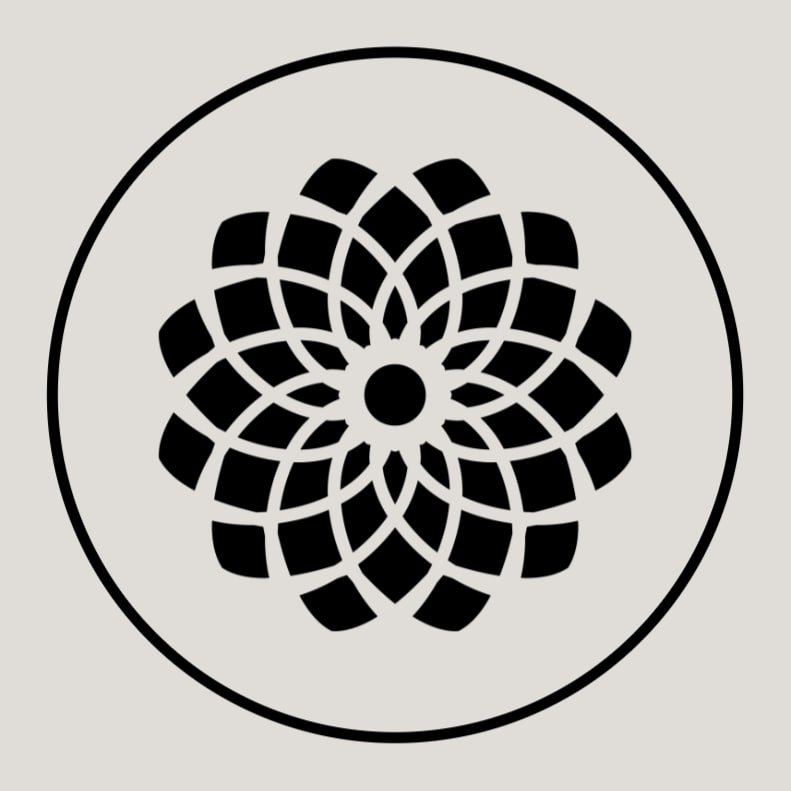Beta Feature
The functionality described in this document is currently in beta. Please be aware that there might be some unexpected behaviors.
This feature is only avalable when the GitHub OAuth Authentication is used.
#
File Update
#
Overview
The File Update feature in AskTheCode enables users to modify existing files in a GitHub repository directly through the chat interface. This functionality allows for the efficient management and updating of project contents, ensuring that your repository remains up-to-date with the latest changes and improvements.
#
Why It's Useful
The File Update feature allows AskTheCode users to seamlessly integrate changes and code generated during their interaction with AskTheCode GPT into their repositories. This capability is crucial for:
Automating Content Updates: Automatically saving changes and code generated by AskTheCode GPT, streamlining the process of updating project files with new insights or corrections.
Facilitating Iterative Development: Enabling users to iteratively improve their project files, code, and documentation directly through the chat interface, ensuring that repositories stay current with the latest developments.
#
How to Use
- Create a Dedicated Branch: Before making changes, use the Create Branch feature of AskTheCode GPT to establish a dedicated branch for your updates. This ensures that the main working branch remains unaffected by the preliminary changes.
Caution
Editing files directly in the default branch is not prohibited but is highly discouraged. For a safer development process, it's highly recommended to perform changes in a new branch. Creating a new branch for your edits isolates changes, simplifies review, and reduces the risk of unintentionally affecting the project's stability. Please, consider using a dedicated branch for any updates or modifications.
Select the File to Update: Specify the path and name of the file within the dedicated branch that you wish to update. Precision in file selection is crucial.
Generate Changes with AskTheCode GPT: Instead of manually specifying changes, engage with AskTheCode GPT to generate the required content updates. This can include additions, deletions, or modifications to the existing file.
Apply and Review Changes: Review the generated changes for accuracy and relevance. Confirm the updates and, if necessary, provide a commit message. If not provided, AskTheCode GPT will generate a suitable commit message based on the updates.
#
Important Considerations
Dedicated Branch Usage: Always perform updates in a dedicated branch created for this purpose. This isolates changes and facilitates easy review and integration.
Caution with Automated Changes: Be aware that code changes generated by AskTheCode GPT can be unreliable and potentially harmful if applied directly to the working branch. Always review changes carefully before merging them into main project branches.
Iterative and Incremental Updates: Prefer making small, incremental changes rather than bulk updates. This approach simplifies tracking changes and reduces the risk of conflicts or errors.
#
Example
In this example, we'll continue with the creation an initial HTML markup for the 2048 game. See the File Creation Example for the first part.
The operation involves the following main steps:
Analyzing the Current Game Board Layout: Initially, the current state of the 2048 game board layout is analyzed by inspecting the relevant HTML and CSS within the
board.htmlfile. This analysis is crucial to understanding how the game board is presented on the screen and to identify necessary adjustments for centering the board.Preparing the Fix for the Layout: Based on the analysis, a fix is prepared to modify the existing CSS. This involves adding styles to center the game board within the viewport and ensuring the rest of the screen remains white. The proposed changes are aimed at enhancing the visual presentation of the game by making it more visually appealing and user-friendly.
Updating the Repository File: After finalizing the layout fix, the modifications are applied directly to the
board.htmlfile in the repository. This step involves updating the file with the new CSS styles that center the game board. The update is performed in a manner that ensures the changes are accurately reflected in the game's visual layout, leading to an improved gaming experience.
https://github.com/askthecode/test-repo/tree/2048-game/2048-game
Please do the following:
1. Analyze the current state of the 2048 game board
2. Prepare the fix for the layout so that the board will be centered on the screen. The rest part of the screen should be white.
3. Update relevant styles in the repository file.The full sample can be found by this link.
The resulting board looks like:
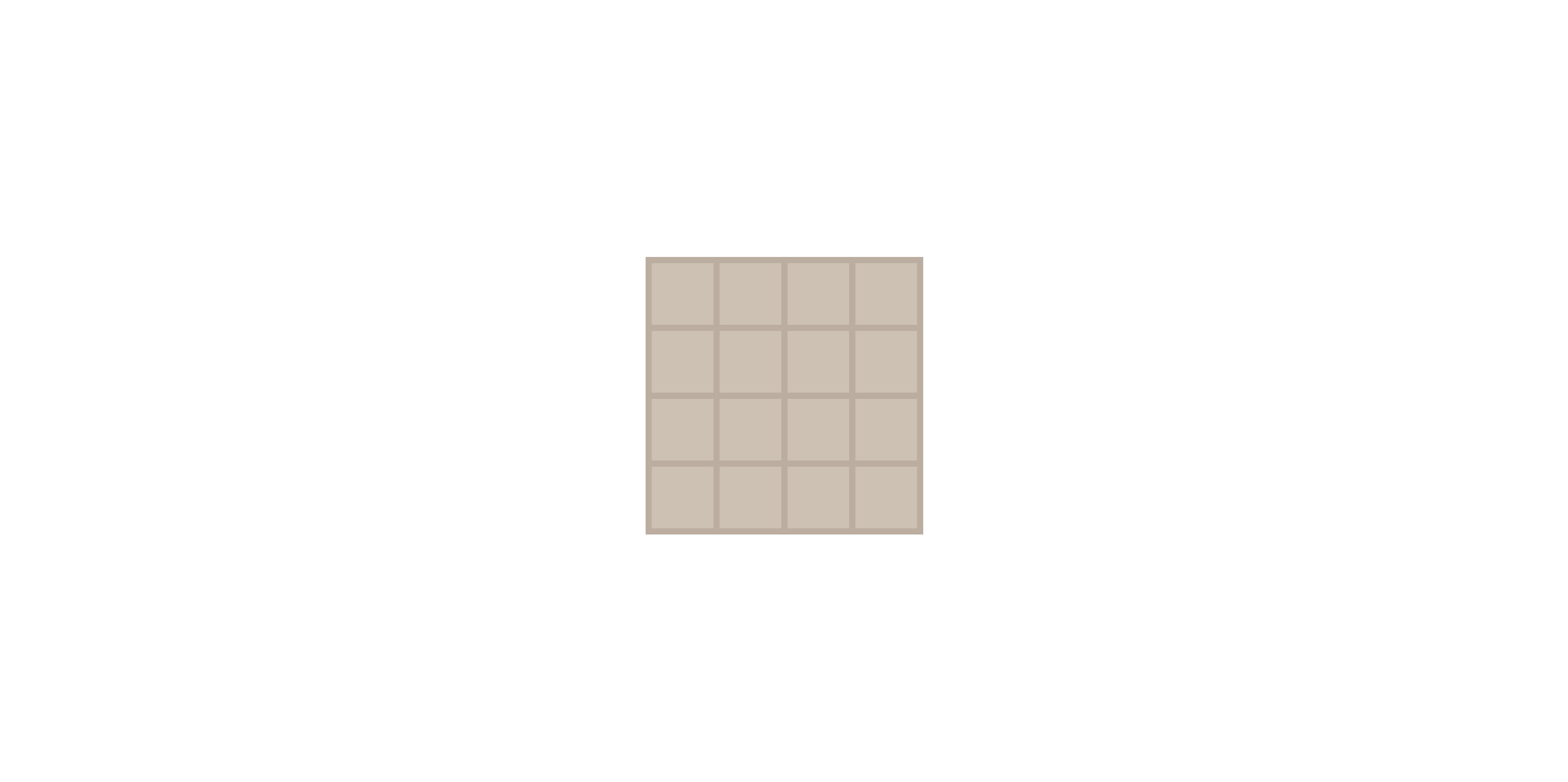
#
Conclusion
The File Update feature, when used with the recommended precautions, significantly enhances the GitHub experience. It allows for efficient, automated updates to repository files, fostering continuous improvement and collaboration within project teams.