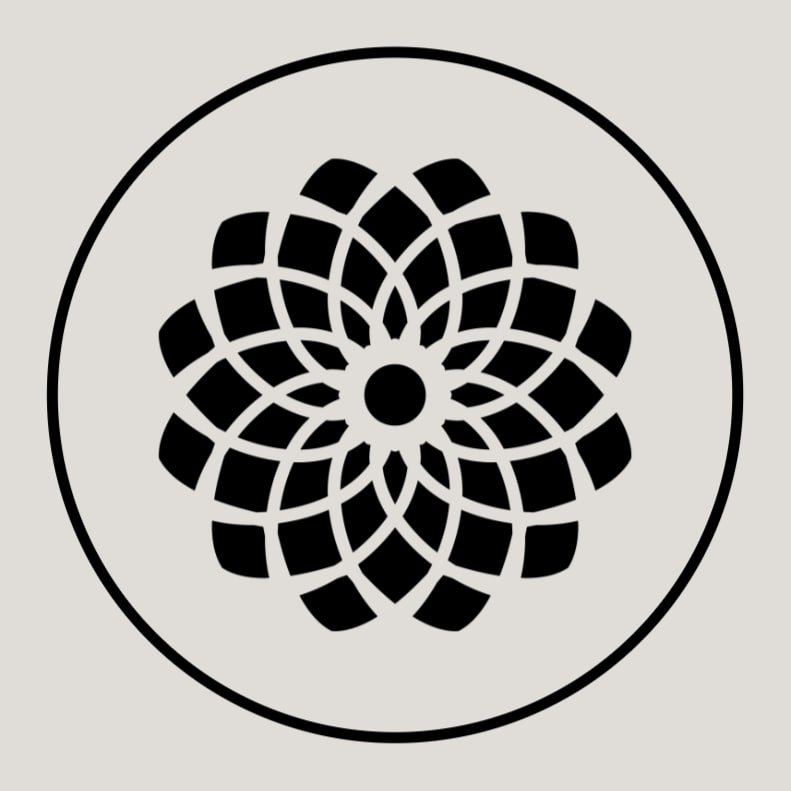Beta Feature
The functionality described in this document is currently in beta. Please be aware that there might be some unexpected behaviors.
#
File Commit History
#
Overview
The File Commit History feature allows users to explore the commit history of a specific file within a Github repository. By providing the link to a Github repository and specifying a file path, users can delve into the evolution of the file, examining each commit that has modified it.
#
Why It's Useful
Historical Insight: Gain a comprehensive understanding of how a file has evolved over time, including changes made in each commit.
Blame Analysis: Determine who made specific changes to the file and when, facilitating accountability and collaboration.
Contextual Understanding: Understand the reasons behind changes by linking them to specific commits and their messages.
Iterative Exploration: For files with extensive commit histories, users can explore the history iteratively, focusing on specific periods or changes of interest.
Commit Details: Delve deeper into the commit details using the Commit Details feature.
#
Sample
#
Analyzing File History
Full Sample URL: AskTheCode GPT Sample
In this example, we analyze the commit history of the UnsafeAccessorAttribute.cs file in the .NET Runtime repository. After retrieving the commit history, we delve deeper into the specific commit we are interested in.
#
Conclusion
The File Commit History feature enhances the Github repositories analysis, offering users a detailed and insightful look into the history of individual files. This feature is particularly useful for developers, project managers, and anyone interested in understanding the evolution of a project's codebase.