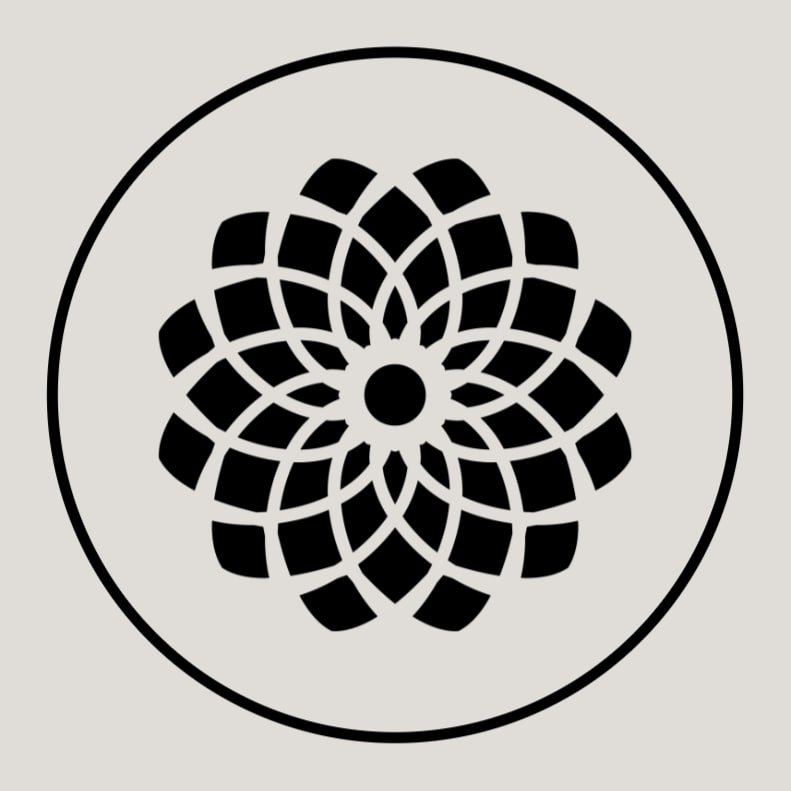Currently the feature is supported only by the AskTheCode GPT.
This feature is only avalable when the GitHub OAuth Authentication is used.
#
Create Branch
#
Overview
The Create Branch feature allows users to create a new branch within a GitHub repository directly from the AskTheCode GPT. This feature streamlines the process of branching, enabling users to easily manage different development paths or features within the project.
#
Why It's Useful
Streamlines Branch Creation: Simplifies the process of creating a new branch, making it accessible directly from the chat interface.
Supports Multiple Development Paths: Facilitates the management of different features or development directions by allowing easy branch creation.
Facilitates Safe File Management: Aligns well with the file content management features, highly recommended to let AskTheCode manage files in a new branch to prevent corrupting working code.
#
How to Use
Provide the Repository URL: Begin by providing the GitHub repository URL to the AskTheCode plugin.
Specify the New Branch Name: Indicate the desired name for the new branch. It's important to follow any naming conventions your project adheres to.
Identify the Source Branch (Optional): If you want the new branch to be created from a specific branch other than the default, specify the source branch.
#
Sample
Please create a new branch named "feature-x" in https://github.com/username/repository from the "development" branch.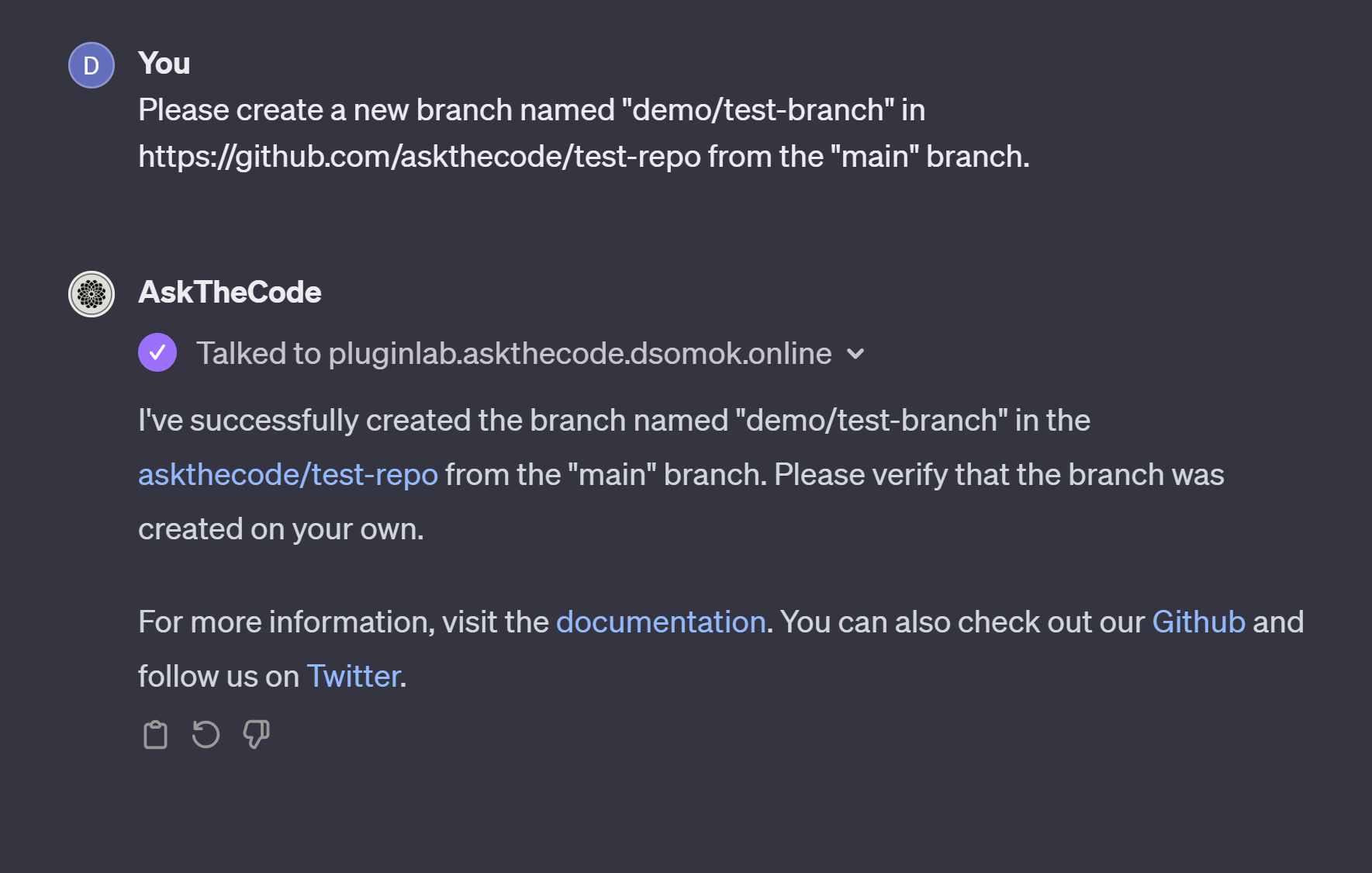
#
Conclusion
The Create Branch feature is primarily designed to enhance the file editing experience by providing a safe environment for managing changes. Creating a new branch is highly recommended when working on modifications, ensuring that the main project's code remains intact and operational.